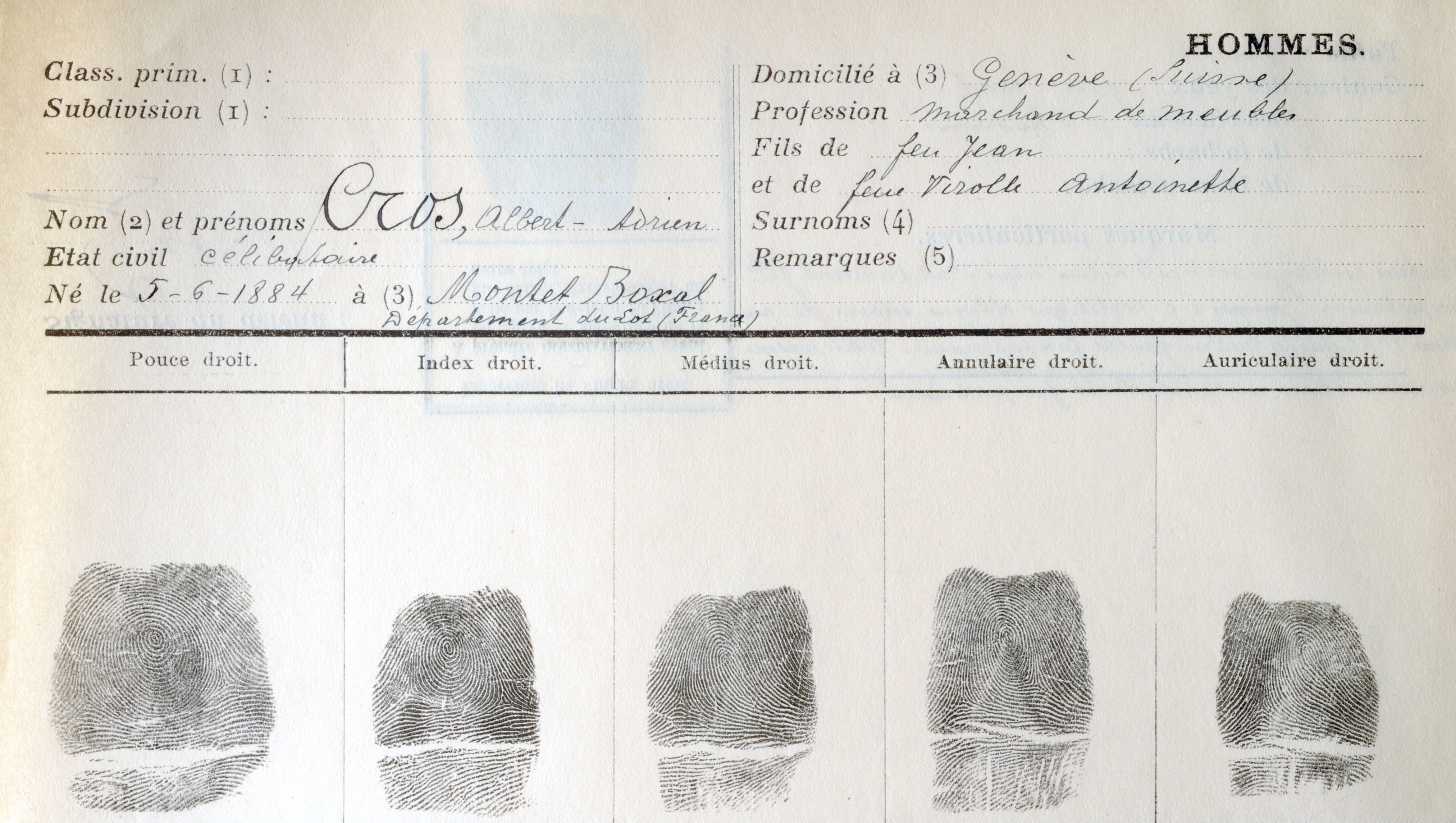Topics group together archival collections, from different institutions and subject creators, which relate to the same argument. If you are doing research on a specific event (eg, “World War II”), on a specific theme (eg, “Slavery”), or historical period (eg, “The German Democratic Republic”), you can start your research from Topics, and then filter down further.
Topics are a powerful tool for research, because they allow to make connections between very different archival collections, in different languages and from different countries, without the need to use keywords. However, it is important to understand that topics are assigned by archival institutions manually, according to their classification systems, or through crowdsourcing projects, and that they may not be comprehensive of everything available on Archives Portal Europe on a determined subject. Indeed, some topics may be at an initial phase, with only a handful of documents available – if you want to volunteer to improve a Topic, or to create a new one, please get in touch now!
We are also experimenting with an automated topic detection tool which will allow us to make the Topics more and more comprehensive.