Exporting apeEAD from scopeArchiv
This page contains a description of the scopeArchiv apeEAD export the National Archives of Hungary has developed for its own purpose. For more information please contact the National Archives of Hungary via email.
This page contains a description of the scopeArchiv apeEAD export the National Archives of Hungary has developed for its own purpose. For more information please contact the National Archives of Hungary via email.
The procedure already contains the structure of the EAD export, into which the user fields can be inserted. This can only be done for specific XML tags using predefined special characters:
You have to set this information field by field in the "Data elements" sub-menu within the "Administration module" of scopeArchiv. Note: For easier use, the National Archives of Hungary applied a separate Excel document, in which the column "B" holds the name of the scopeArchiv field, while columns "K" and "L" hold the code fields to be typed to scopeArchive.
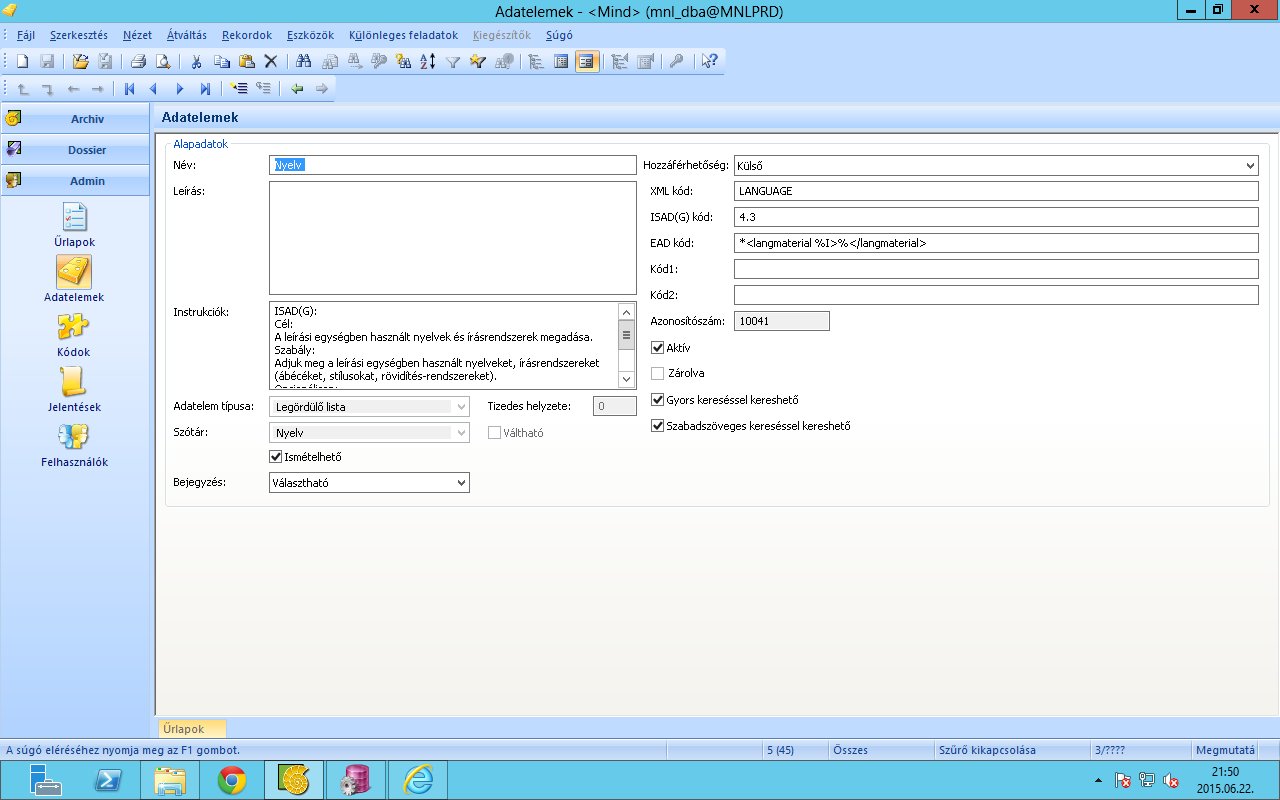
For typing the information into the EAD code field, there are several options depending on the type of EAD tag you want to include into your export. In all cases, the first character will have to be the special control character (* or + or P or !) indicating the location within the EAD structure where you would want to insert an EAD tag. After this, you add the tag you want to insert in EAD XML encoding, using a % sign to indicate where to put the data within the string, e.g.:
*<note label="Unique identifier "><p>%</p></note>
If the "Unique identifier" of the given component is HU-MNL-1125, then the export following this rule will contain:
<note label="Unique identifier "><p>HU-MNL-1125</p></note
Furthermore, you can add the attribute "encodinganalog" to include references to the appropriate ISAD(G) fields and you can have this filled automatically (based on the official crosswalk between ISAD(G) and EAD) by including an %I string in your export sample, e.g:
*<langmaterial %I>%</langmaterial>
If the "Language" of the given component is Hungarian, then the export following this rule will contain:
<langmaterial encodinganalog="3.4.3">Hungarian</langmaterial>
It also should be noted, that some EAD tags come with more specific, sometimes even required sub-elements that hold the actual content. In such cases, you can use the %K2 string to indicate the final place of the text to be inserted, e.g.:
*<physdesc %I>%K2<dimensions type="Size:">%</dimensions></physdesc>
This will lead to the following being included in the export.
<physdesc encodinganalog="3.4.4”> <dimensions type="Size:">……</dimensions></physdesc>
Last, it is possible to set the order for the elements <physdesc> (P) and <c> (!) by defining it in positions 2 and 3 of your string with a two-digit number, e.g.:
!02<bioghist %I>%K2<p>%</p></bioghist>
An archival description most often consists of a multilevel hierarchy, hence you will first need to know what depth of the scopeArchiv hierarchical tree you would like to export. Let's assume, we want to export a complete fonds, so we would select the level "fonds" with the ID 60.
Then you will have to select the record (here representing a complete fonds) in the scopeArchiv tree that you would like to export by pressing F7. This will open a pop-up window showing the details of the selected record. What you need, is the Record ID (Rekord azonosító), here: 49.
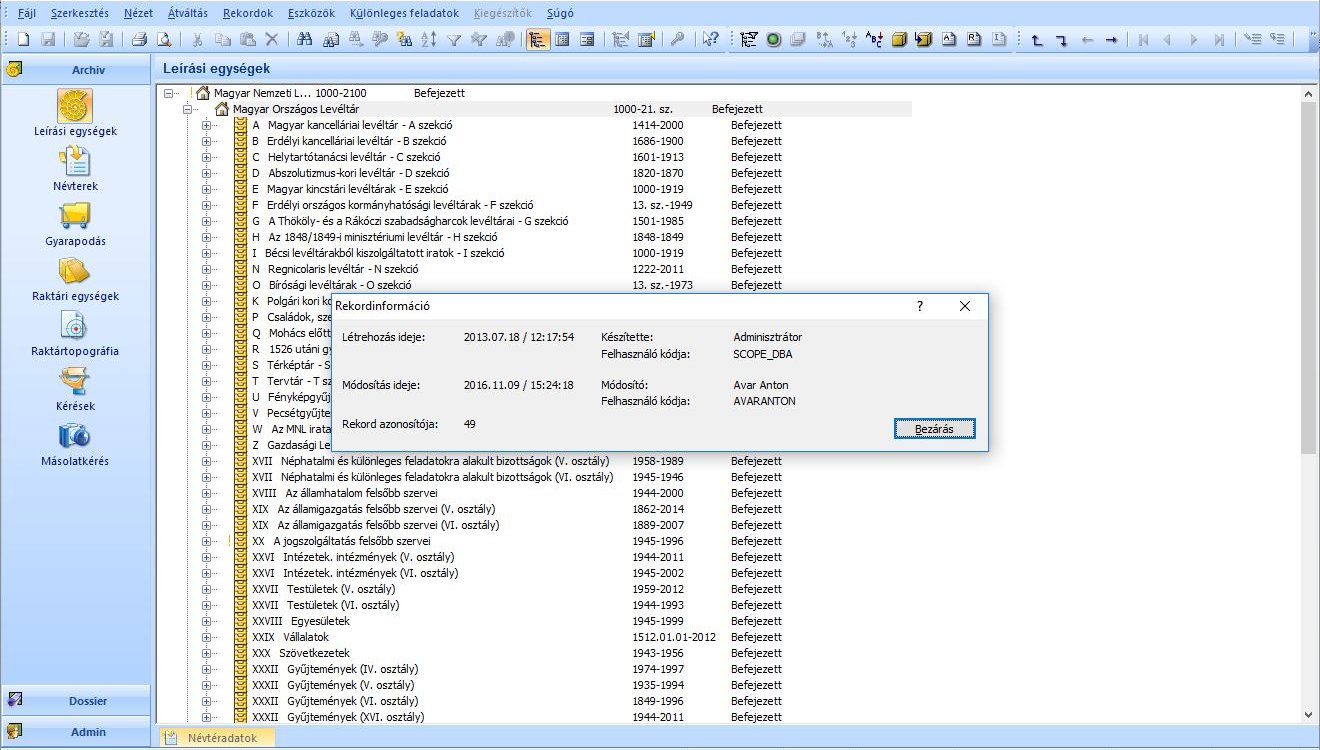
To make an export two files are necessary:
SET PAGESIZE 0
SET ECHO OFF
SET FEEDBACK OFF
set trimspool on
SET TERMOUT OFF
set linesize 32767
set long 32000
begin
delete from tbk_ead_export;
pkk_export.ape_ead_export('Magyar Nemzeti Leveltar','1014 Budapest, Becsi kapu_ter 2-4.',687005);
end;
/
commit;
column arch_txt format a32767
spool ead_export.xml;
select text from tbk_ead_export order by linenum;
spool off;
quit;
@echo on rem -------------------------------------------- rem Set the parameters before running rem -------------------------------------------- rem rem schema_nm is the name of the database scheme. rem rem schema_tns is the instant name of the database. rem rem The program has to be started in the library, where rem the eag.sql script file can also be found. rem pause set NLS_LANG=HUNGARIAN_HUNGARY.AL32UTF8 set schema_nm=MNLPRD set schema_pwd=archvsc set schema_tns=PRD_SCOPEARCHIV rem set schema_tns=ELKA sqlplus -S "%schema_nm%/%schema_pwd%@%schema_tns%" @ape_ead_exp_MNL.sql pause
The batch file sets the parameters of reaching the Oracle database, then it starts the SQL script to fetch the data. You can modify the parameters between the brackets to set what you would like to export. In this example, the parameters are set to the selections made above, i.e. they are set to export the record 49 with the depth 60 (for the fonds level). You will have to keep the program open until it finishes your XML export.
Please select amongst the relevant tips we can help with. If you still have questions, please do not hesitate to contact us, and we will be in touch as soon as possible.
Starting your search here will include all content available in Archives Portal Europe. Simply enter your keyword(s) and hit the search button. Wrap fixed expressions in quotation marks, e.g. “French Revolution”. Check the box to “Search each term separately” in case you are looking for documents containing at least one word, but not necessarily all keywords; this will also allow you to search for the same term in multiple languages at the same time (e.g. “French Revolution” “Révolution Française”). You can also use wildcards - find more about Research Tools here. If you would like to use more specific settings, try our Advanced search
The additional advanced search options give you the possibility to focus your search in:
When searching with multiple terms at the same time, wrap fixed expressions in quotation marks (e.g. "French Revolution"), or check the box "Search each term separately" in case you are looking for either one term of the other. This will also allow you to search for the same term in multiple languages (e.g. "French Revolution" "Révolution française"). You can also choose one of the suggestions matching your search term once you start typing.
This will only show results that include documents that have been digitised and are available online
Use this option to search only one or more keywords, rather than all of them
Select where your search terms should appear specifically inside the archival description:
You can filter results by selecting where your search terms appears specifically inside the archival description:
You can filter results by selecting where your search terms appears specifically inside the description of the archive:
Please note that this filter will only include institutions, for which a type has been provided as part of their descriptions:
Enter a start and/or end date in the format DD-MM-YYYY, i.e. 01-01-1900 for 1 January 1900. This will allow you to focus your search on a specific period of time. You can use the calendar function or type directly in the text field. The checkbox "Exact date search" concentrates the search on one specific date.
Check "View in context" to view the results in the hierarchical structure of archives.
For more details see Research Tools
Please sign in to save your searches.
A holdings guide is an overview of the collections and fonds of one archival institution.
A finding aid is a structured description of archival materials per collection or fonds up to item level.
You can filter results by selecting one or more countries of interest. You can also combine this filter with other filters. Your filter selection will appear above. Click "Clear filters" to see all results matching your initial search request again.
You can filter results by one or more holding archival institutions. You can also combine this filter with other filters. Your filter selection will appear above. Click "Clear filters" to see all results matching your initial search request again.
You can select to view results from a specific Finding Aid, i.e., a structured description of archival materials per collection or fonds up to item level. You can also combine this filter with other filters. Your filter selection will appear above. Click "Clear filters" to see all results matching your initial search request again.
You can filter by type of descriptive document:
You can also combine this filter with other filters. Your filter selection will appear above. Click "Clear filters" to see all results matching your initial search request again.
You can filter results by selecting "Fonds description" for a general overview or "Other descriptions" for item level. You can also combine this filter with other filters. Your filter
selection will appear above. Click "Clear filters" to see all results
matching your initial search request again.
You can filter results by selecting only those containing digital objects, i.e. the link to the digitised version of the archival material you are looking for. You can also combine this filter with other filters. Your filter selection will appear above. Click "Clear filters" to see all results matching your initial search request again.
You can filter results by type of digital object you are interested in:
You can also combine this filter with other filters. Your filter selection will appear above. Click "Clear filters" to see all results matching your initial search request again.
You can filter results based on the date of creation of the archival material (which may differ from the time period you are interested in - e.g., philosophers from the Enlightenment period reflecting on classic thinkers)
Please note that not all documents contain a machine-readable date. More information here
You can filter results based on the date of creation of the archival material (which may differ from the time period you are interested in - e.g., philosophers from the Enlightenment period reflecting on classic thinkers). This filter will only include materials with "Full dates", i.e. those that include date information available for date-based searches. You can either search for a specific date of interest or focus step by step on the time span of a century, decade, year or month. When searching for a specific date, enter the date in the format DD-MM-YYYY, i.e. 01/01/1900 for 1 January 1900, via the calendar function or by typing directly in the text field.
This filter concentrates on the earliest dates mentioned in the materials.
You can filter results based on the date of creation of the archival material (which may differ from the time period you are interested in - e.g., philosophers from the Enlightenment period reflecting on classic thinkers). This filter will only include materials with "Full dates", i.e. those that include date information available for date-based searches. You can either search for a specific date of interest or focus step by step on the time span of a century, decade, year or month. When searching for a specific date, enter the date in the format DD-MM-YYYY, i.e. 01/01/1900 for 1 January 1900, via the calendar function or by typing directly in the text field.
This filter concentrates on the latest dates mentioned in the materials.
You can filter results based on the language in which the material is written. Please note that this filter will only include materials where specific language information has been provided by the institution and is therefore in a machine-readable format. You can also combine this filter with other filters. Your selection will then be displayed above the search results (see "Search filters"). Clicking "Clear filters" will remove your selection and you will see all results matching your initial search request again.
You can filter results by selecting one or more topics of interest. Please note that this filter will only include materials where the topic has been assigned and is therefore in a machine-readable format. Read how to assign a topic to documents on the Topics page. You can also combine this filter with other filters. Your selection will then be displayed above the search results (see "Search filters"). Clicking "Clear filters" will remove your selection and you will see all results matching your initial search request again.
You can filter results by selecting where your search terms appears specifically inside the archival description:
You can also combine this filter with other filters. Your selection will then be displayed above the search results (see "Search filters"). Clicking "Clear filters" will remove your selection and you will see all results matching your initial search request again.
You can filter results by type of entities:
You can filter results based on the language in which the material is written. Please note that this filter will only include materials where specific language information has been provided by the institution and is therefore in a machine-readable format. You can also combine this filter with other filters. Your selection will then be displayed above the search results (see "Search filters"). Clicking "Clear filters" will remove your selection and you will see all results matching your initial search request again.
You can filter results based on the type of holding institution. Please note that this filter will only include institutions, for which a type has been provided as part of their descriptions.
Write your message in your own language and use this drop-down menu to have your message translated into English or in the language of the institution for a swifter response. By checking this box and selecting a language you will send your original message along with the translated version
What kind of suggestion would you like to make?
This is a test area to fill out all the copyright details for Attribution Creative Commons Licence
This object is not or no longer protected by copyright and has been labelled with the Public Domain Mark. It can be used by anyone without any restrictions.
This object is made available under the Creative Commons CC0 1.0 Public Domain Dedication. All possible existing rights in the content are waived, and the object can be used by anyone without any restrictions.
This object is made available under the terms of the Creative Commons - Attribution (BY) licence. You can copy, redistribute, remix, tweak, and build upon the licensed object, even
commercially, as long as you attribute the rights holder as described
in the licence.
This is a test area to fill out all the copyright details for Attribution Creative Commons Share Alike Licence
This is a test area to fill out all the copyright details for NoDerivs
This is a test area to fill out all the copyright details for NonCommercial
This object is in the public domain, but has been digitised as the outcome of a public-private partnership, where the terms of the contractual agreement limit commercial use for a certain period of time. You can copy, redistribute, remix, tweak, and build upon the object for non-commercial use only.
This object has been
identified as an Orphan Work in the country of first publication and in
line with the requirements of the national law implementing Directive
2012/28/EU of the European Parliament and of the Council of 25 October
2012 on certain permitted uses of orphan works.
You are free to use this object in any way that is permitted by the copyright and related rights legislation that applies to your use. Please note that you are responsible for your own use, including the need to obtain other permissions e.g. with regard to publicity, privacy or moral rights.
This object is in the public domain, but is subject to known legal restrictions other than copyright which prevent its free re-use. Please contact the providing institution for more information.
This object is currently in copyright. Please contact the providing institution for more information and in order to acquire additional permissions for re-use.
The copyright status of this object has not been evaluated yet. Please contact the providing institution for more information.
You are free to use this object in any way that is permitted by the
copyright and related rights legislation that applies to your use. Please note that you are responsible for your own use, including the need to obtain other permissions e.g. with regard to publicity, privacy, or moral rights.
This object is currently in copyright and the rights holder(s) have allowed re-use for educational purposes only. You are free to use this object in any way that is permitted by the copyright and related rights legislation that applies to your use. Please note that you are responsible for your own use, including the need to obtain other permissions e.g. with regard to publicity, privacy or moral rights.
Please contact the providing institution for more information and in order to acquire additional permissions for any other uses.
This object is made available under the terms of the Creative Commons - Attribution, ShareAlike (BY-SA) licence. You can copy, redistribute, remix, tweak and build upon the licensed object, even for commercial purposes, as long as you attribute the rights holder as described in the licence, and you license your adaptations of the object under the same terms.
This object is made available under the terms of the Creative Commons - Attribution, ShareAlike (BY-SA) licence. You can copy, redistribute, remix, tweak and build upon the licensed object, even for commercial purposes, as long as you attribute the rights holder as described in the licence, and you license your adaptations of the object under the same terms.
This object is made available under the terms of the Creative Commons - Attribution, No Derivates (BY-ND) licence. You can copy and redistribute the object, even
commercially, as long as no alteration is made to the object and you attribute the rights holder as described in the licence.
If you remix, transform or build upon the object, you may not distribute the modified material.
This object is made available under the terms of the Creative Commons - Attribution, Non-Commercial (BY-NC) licence. You can copy, redistribute, remix, tweak, and build upon the licensed object for non-commercial use only and as long as you attribute the rights holder as described in the licence.
This object is made available under the terms of the Creative Commons - Attribution, Non-Commercial, ShareAlike (BY-NC-SA) licence. You can copy, redistribute, remix, tweak, and build upon the licensed object for non-commercial use only, as long as you attribute the rights
holder as described in
the licence, and as long as you license your adaptations of the object under the same
terms.
This object is made available under the terms of the Creative Commons - Attribution, Non-Commercial, No Derivates (BY-NC-ND) licence. You can copy and redistribute the object for non-commercial use only, as long as no alteration is made to the object and as long as you attribute the rights
holder as described in
the licence.
If you remix, transform or build upon the object, you may not distribute the modified material.
This object is in the public domain, but has been digitised as the outcome of a public-private partnership, where the terms of the contractual agreement limit commercial use for a certain period of time. You can copy, redistribute, remix, tweak, and build upon the object for non-commercial use only.
This object has been
identified as an Orphan Work in the country of first publication and in
line with the requirements of the national law implementing Directive
2012/28/EU of the European Parliament and of the Council of 25 October
2012 on certain permitted uses of orphan works.
You are free to use this object in any way that is permitted by the copyright and related rights legislation that applies to your use. Please note that you are responsible for your own use, including the need to obtain other permissions e.g. with regard to publicity, privacy or moral rights.
This object is in the public domain, but is subject to known legal restrictions other than copyright which prevent its free re-use. Please contact the providing institution for more information.
This object is currently in copyright. Please contact the providing institution for more information and in order to acquire additional permissions for re-use.
The copyright status of this object has not been evaluated yet. Please contact the providing institution for more information.
You are free to use this object in any way that is permitted by the
copyright and related rights legislation that applies to your use. Please note that you are responsible for your own use, including the need to obtain other permissions e.g. with regard to publicity, privacy, or moral rights.
This object is currently in copyright and the rights holder(s) have allowed re-use for educational purposes only. You are free to use this object in any way that is permitted by the copyright and related rights legislation that applies to your use. Please note that you are responsible for your own use, including the need to obtain other permissions e.g. with regard to publicity, privacy or moral rights.
Please contact the providing institution for more information and in order to acquire additional permissions for any other uses.